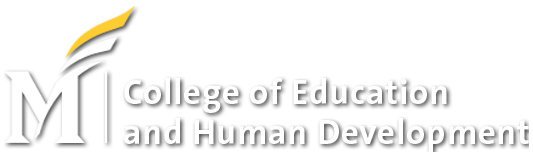Contact Information
If you have questions or difficulties please contact us via email learning@gmu.edu
To request a script for any module, please email learning@gmu.edu.
Frequently Asked Questions
- Can I sign up for more than one module?
-
Absolutely, you can add as many modules as you would like to your cart.
- What do I do if I forget my password?
-
You can send a request for your password to be sent to your email address by clicking ‘Don’t remember your password” link on the Login page. Once you receive your new password, log in and click on Change your Password under our login name on the top navigation bar on the home page.
- How can I find out what modules I'm registered for?
-
To see your modules visit the My Modules page. Here you will find a list of all your modules, when you purchased it and when it expires.
- Which methods of payment do you accept online?
-
We only accept Visa and MasterCard.
- Who do I contact if I cannot access the content or have technical difficulties?
-
Please contact learning@gmu.edu.
- Why do I need to create an account to register online for a module?
-
Creating an account allows your transactions to be processed in a secure environment. User and password information is encrypted. It also allows consolidation of your CEHD Learning Professional Education modules to one account. In addition, it allows you, as the user, to update your contact information (address, phone number, fax number, and email address).
- How do I create a new user account?
-
In order to have access to the online learning modules, you must create a Login account with CEHD Learning . Creating an account gives you online access to enroll in modules, view your module history, update your profile and change your password. The “Create Login” link is located in the top navigation menu bar of the website. The link sends you directly to the Create Login form. You must have an email address to set up a login account with us. The email address cannot be assigned to another user in our system. If the email address is assigned to another user, you will be notified and given the opportunity to enter a new email address.
- How do I register for a module?
-
All of our online modules are listed in the catalog. You can access the catalog directly from the home page or the catalog link on the navigation menu bar. First: Login or create a login Next: Select the module that you would like to take. The icon at the bottom of the module description indicates if it is free (screen) or fee (cart).